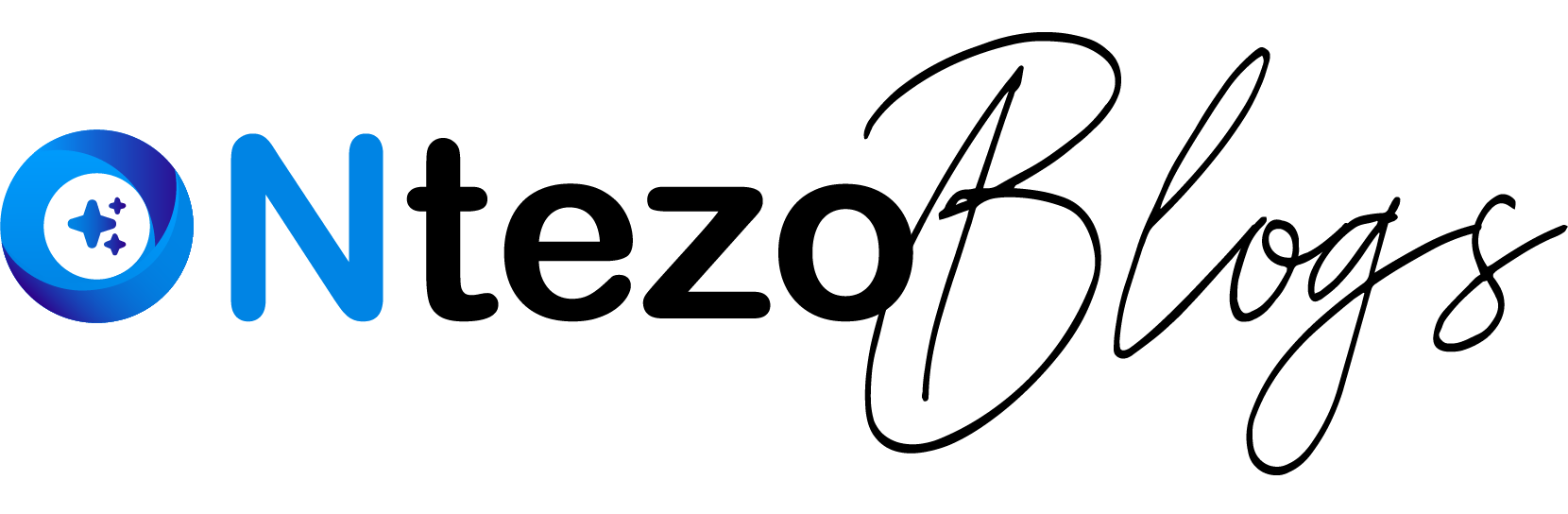5 Ways to Enhance Remote Project Management
- November 05, 2024
- by
- tehreem
Remote project management has become more common than ever, yet managing a team from different locations can be challenging. Project managers face communication gaps, tool overload, and team engagement issues that can hinder productivity.
Imagine dealing with missed deadlines, unclear task assignments, and disconnected team members—all due to a lack of structure in remote collaboration. Without the right strategies, even the most skilled project managers struggle to keep everyone aligned and engaged.
Fortunately, by using proven strategies and the right tools, you can build an efficient, cohesive remote project management system. This guide will cover five powerful ways to enhance remote project management, from effective communication channels to team-building practices that keep everyone connected.
1. Invest in the Right Remote Project Management Tools
One of the foundational aspects of successful remote project management is equipping your team with the right tools. Tools designed for remote teams not only improve organization and productivity but also help create a seamless experience across virtual workspaces.
Project Management Platforms
Using project management software like Asana, Trello, or Monday.com and ONtezo is essential for tracking tasks and deadlines. These platforms enable teams to break down projects into manageable tasks, assign responsibilities, and monitor progress—all in one centralized space.
Communication Tools
Effective communication is a key element of remote project success. Platforms like Slack, Zoom, and Microsoft Teams allow real-time chat, video conferencing, and even file sharing. These tools help team members stay connected, whether they’re having brief check-ins or more in-depth discussions.
File-Sharing Solutions
Managing documents and assets across a distributed team is critical. Tools like Google Drive and Dropbox provide cloud-based storage, ensuring that all team members have access to necessary documents and files whenever they need them.
Using the right combination of these tools will ensure that your team has everything it needs to succeed. Just remember to choose tools that are user-friendly and that integrate well with one another, so your team isn’t bogged down by tool overload.
2. Set Clear Communication Channels
In a physical office, communication happens naturally, but in remote environments, it needs to be intentional. Establishing structured communication channels can minimize misunderstandings and foster a culture of open dialogue among team members.
Scheduled Meetings
Regular video meetings, whether weekly or bi-weekly, help team members share progress and align their goals. Video calls also add a personal touch that text-based messages often lack, helping remote teams feel more connected.
Instant Messaging for Quick Updates
Slack or Microsoft Teams are ideal for short, spontaneous updates that don’t require formal meetings. Use instant messaging for quick questions and urgent updates to keep the workflow smooth and uninterrupted.
Finding the right balance in communication is key: set expectations on which channels to use for different types of conversations. This clarity can improve collaboration and reduce “communication fatigue.”
3. Define Roles and Responsibilities Clearly
In any project, clarity on who does what is crucial. However, in remote project management, it becomes even more important because team members don’t have the luxury of turning to a nearby colleague for clarification.
Using Project Org Charts
Org charts can visually map out team roles, helping everyone understand their responsibilities and reporting structure. Tools like Creately or Lucidchart make it easy to create and share organizational charts, ensuring that team members know who to approach for specific needs.
Setting Milestones and Deadlines
Establishing clear milestones and deadlines is vital for tracking progress and holding each team member accountable. Outline project timelines and assign specific deadlines to tasks. Using a timeline or Gantt chart tool can make it easier for team members to stay on track.
By clearly defining roles and deadlines, you can reduce confusion and increase accountability, helping everyone work toward the same goals without overlap or delays.
4. Track Project Progress and Adjust as Needed
A common challenge in remote project management is tracking progress without micromanaging. Regularly monitoring project updates and making adjustments as necessary can keep the team focused and ensure the project stays on schedule.
Daily Updates and Gantt Charts
Daily updates can help keep everyone aligned on what’s been completed, what’s ongoing, and any blockers the team faces. Gantt charts, available in tools like Monday.com or Wrike, allow you to visualize the project’s overall progress and identify delays quickly.
Adaptation and Flexibility
Remote projects often require flexibility. If an obstacle arises, be ready to adjust deadlines or reassign tasks to keep the project moving forward. Regular check-ins can help detect issues early and provide a space for problem-solving as a team.
With these tracking practices, you can stay informed about project progress without overwhelming your team members. This approach also encourages proactive problem-solving, which is essential in remote work.
5. Encourage Team Bonding and Supportive Culture
Remote teams often miss out on the social interactions that in-office teams enjoy. Building a supportive team culture can help maintain motivation and engagement in a virtual environment.
Virtual Team-Building Activities
Virtual activities like online games, coffee breaks, or virtual team lunches can bring team members together and improve morale. These activities may seem minor but play a significant role in fostering team rapport and breaking the monotony of daily tasks.
Regular Feedback Sessions
Regular feedback sessions give team members an opportunity to discuss challenges and celebrate wins. Monthly or bi-weekly check-ins, where everyone shares their thoughts and feedback, can help address concerns early and make each team member feel valued.
These bonding activities contribute to a more cohesive, supportive team, improving collaboration and overall project success in a remote setting.
Frequently Asked Questions
Q1. How can remote teams improve project collaboration?
A. Remote teams can enhance collaboration by using project management tools like Trello, maintaining regular communication via platforms like Zoom, and fostering team bonding with virtual activities.
Q2. What are the best tools for remote project management?
A. Top tools for remote project management include Asana for task management, Slack for communication, and Google Drive for file sharing.
Q3. How do I keep remote team members engaged?
Engagement can be maintained by providing regular feedback, organizing virtual team-building activities, and ensuring each team member has a clear role and responsibilities.
Managing projects remotely presents unique challenges, but with the right strategies, you can overcome them and achieve seamless collaboration. Investing in the right tools, setting clear communication channels, defining roles, tracking progress, and fostering team bonding can transform your remote project management approach. By implementing these best practices, you can create an efficient and cohesive virtual team that’s well-equipped for success.
So, are you ready to enhance your remote project management game? Start by introducing one of these tips today, and watch as your team’s productivity and engagement improve.