
Streamlining Workflows with Automation Features in Project Management Software
- November 08, 2024
- by
- tehreem
Managing projects can often feel overwhelming, with tasks piling up, resources stretched thin, and team members struggling to keep up with deadlines. Many businesses face these challenges, where manual processes slow productivity and increase the risk of error.
Imagine wasting hours every week on repetitive tasks like updating spreadsheets, assigning tasks, or sending reminders. Not only does this eat into valuable time, but it also leads to burnout and inconsistency in project outcomes.
Automation in project management software transforms how teams handle these tasks. By streamlining workflows, automation enables teams to save time, improve efficiency, and focus on higher-impact work.
Let’s dive into how automation features can enhance project management, increase productivity, and streamline workflows.
1. Importance of Workflow Automation in Project Management
Workflow automation is more than a buzzword; it’s a game-changer for teams seeking efficiency and accuracy. Automation features in project management software handle repetitive tasks, enabling teams to work faster and more accurately. For example, tasks like updating progress, setting deadlines, and sending reminders are streamlined with automation, reducing manual intervention.
Automated workflows foster consistency, ensuring each task follows a structured path from start to finish. This not only saves time but also minimizes errors, creating a smoother project experience for everyone involved. As a result, companies experience quicker project turnarounds, reduced costs, and improved project accuracy.
2. Enhanced Team Collaboration Through Automation
One of the biggest benefits of automation is improved collaboration. When project management software automates workflows, it creates a centralized platform where team members can access real-time information. Automated task assignments, status updates, and reminders keep everyone aligned without the need for constant follow-ups.
For example, platforms like Asana and ClickUp offer task automation features that help project managers assign tasks automatically to team members based on availability or role. This seamless collaboration allows team members to focus on completing tasks instead of coordinating with each other over minor updates. Ultimately, automation in project management software drives team cohesion and reduces miscommunication.
3. Key Automation Features in Project Management Software
Modern project management software offers a suite of automation features that streamline different aspects of project workflows. Here are some of the most impactful automation features to look for:
Task Assignment and Delegation
Assigning tasks manually can be time-consuming and prone to oversight. Automation enables project managers to delegate tasks based on predefined rules, such as role, workload, or project phase. With software like Monday.com, automated task assignments save time and reduce human error, ensuring tasks are assigned to the right people at the right time.
By leveraging this feature, teams can maintain a balanced workload, avoiding bottlenecks and over-allocation. This feature alone can lead to a more organized workflow, helping team members know exactly what needs to be done without repetitive manual assignments.
Automated Progress Tracking and Reporting
Progress tracking is essential for project success, but doing it manually can be labor-intensive. Automated tracking features in project management software keep everyone updated on task statuses and generate real-time reports. Tools like Trello, Ontezo and ClickUp offer progress tracking that automatically updates based on task completion, making it easy for managers to get a bird’s-eye view of the project without micromanaging.
Automated reporting can include key performance metrics, timeline forecasts, and project health indicators. This data allows decision-makers to adjust resources and strategies swiftly, ensuring projects stay on track.
Resource Management Automation
Resource allocation is another critical area where automation shines. By automating resource allocation, project management software can ensure no team member is overburdened while others remain underutilized. This feature can automatically allocate resources based on current workloads, project deadlines, and team availability.
For example, tools like Wrike and Smartsheet allow for resource management automation, enabling managers to distribute tasks in a balanced way. As a result, resources are optimized, and project managers can prevent burnout while maintaining productivity.
Integrations with Other Tools
Automated integrations connect project management software with other tools like Google Workspace, Slack, and email platforms. By automating data synchronization between different platforms, these integrations ensure information flows smoothly across the team. For instance, task updates in project management software can automatically trigger notifications in Slack or update Google Sheets.
This feature eliminates the need for repetitive data entry and ensures data accuracy across platforms, enhancing team efficiency and minimizing error. Integrations create a seamless workflow where tasks, deadlines, and updates are communicated instantly.
4. Selecting Project Management Software with Automation Features
When choosing project management software, consider the following factors to ensure it meets your automation needs:
- Ease of Use: Look for software with a user-friendly interface that doesn’t require extensive training.
- Integration Capabilities: Ensure it integrates with tools your team already uses, such as Google Workspace, Slack, or Trello.
- Flexibility: Choose software that allows customizable automation features to fit your team’s specific workflow needs.
Popular options like Asana, Monday.com, and ClickUp offer a range of automation features tailored to different project management styles. Evaluating your team’s specific needs can help you find the right fit.
5. FAQs on Workflow Automation in Project Management Software
Q1. What is workflow automation in project management?
A. Workflow automation in project management refers to using software to handle repetitive tasks and processes, such as task assignments, reminders, and progress tracking, without manual input.
Q2. How does automation improve project management efficiency?
A. Automation minimizes manual intervention, reducing errors and saving time. This allows teams to focus on high-value work rather than repetitive tasks, resulting in faster project completion and higher productivity.
Q3. Can workflow automation software integrate with other tools?
A. Yes, most project management software with automation features offers integrations with other tools, such as Google Workspace, Slack, and email platforms. These integrations enable seamless data sharing and efficient collaboration.
Embracing automation in project management software can revolutionize how teams work, allowing them to accomplish more in less time. With automated task assignments, progress tracking, resource management, and integrations, automation creates an efficient and error-free workflow. By selecting software that aligns with your team’s needs, you can streamline processes, enhance collaboration, and achieve consistent project success.
As businesses continue to grow in complexity, the need for streamlined, automated workflows becomes even more critical. Investing in project management software with robust automation features is a step toward improved productivity, team satisfaction, and long-term success.

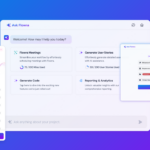

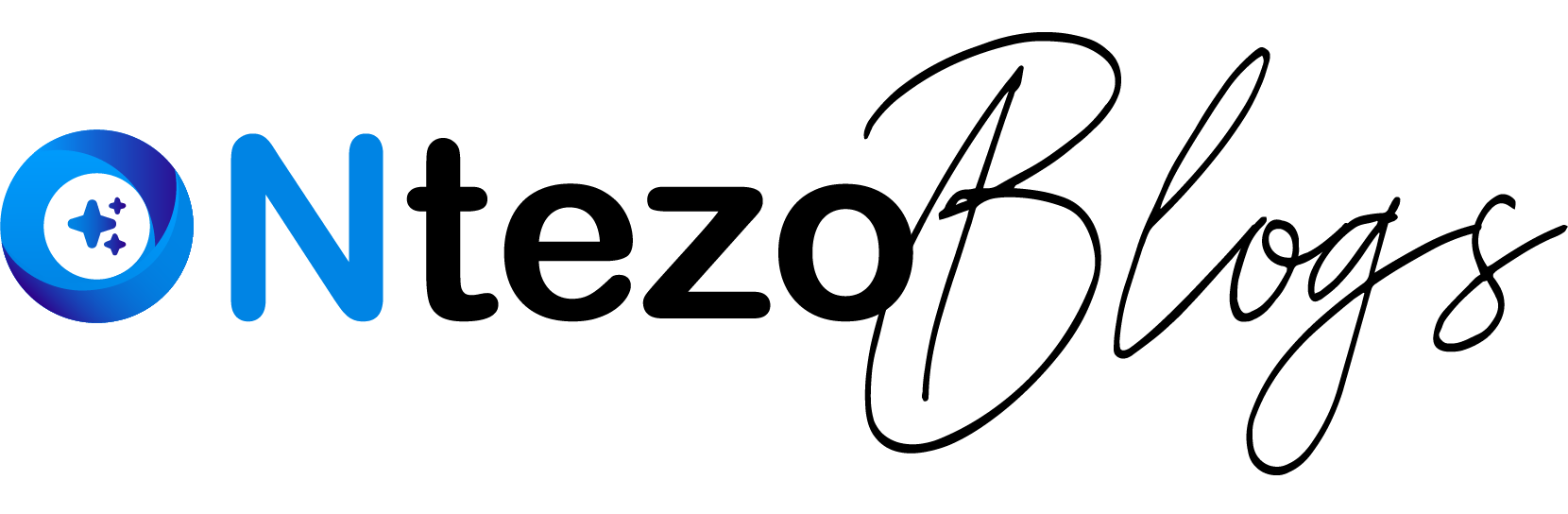

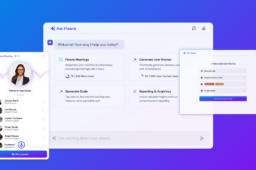

1 Comment
How ONtezo Flowra Automates User Story Creation - Ontezo Blogs
28th Feb 2025 - 12:47 pm[…] well-structured user stories tailored to your project’s needs. With ONtezo Flowra, teams can save 500+ hours per year while improving project execution and […]