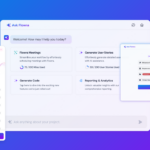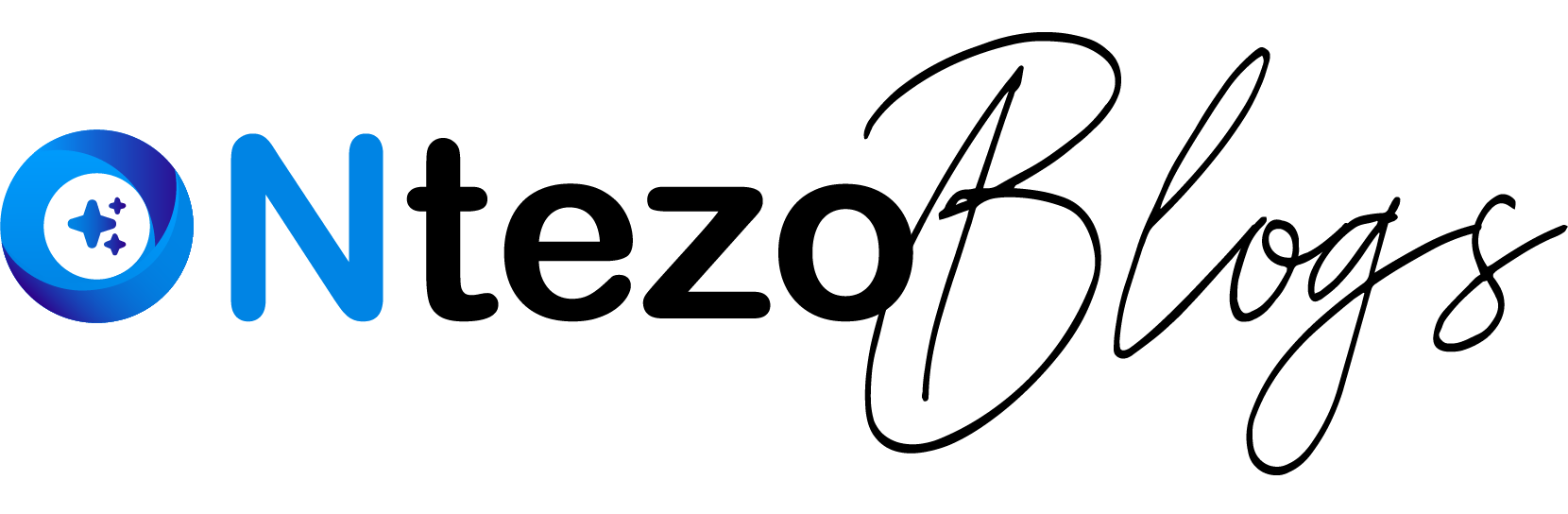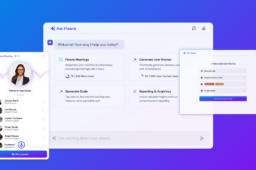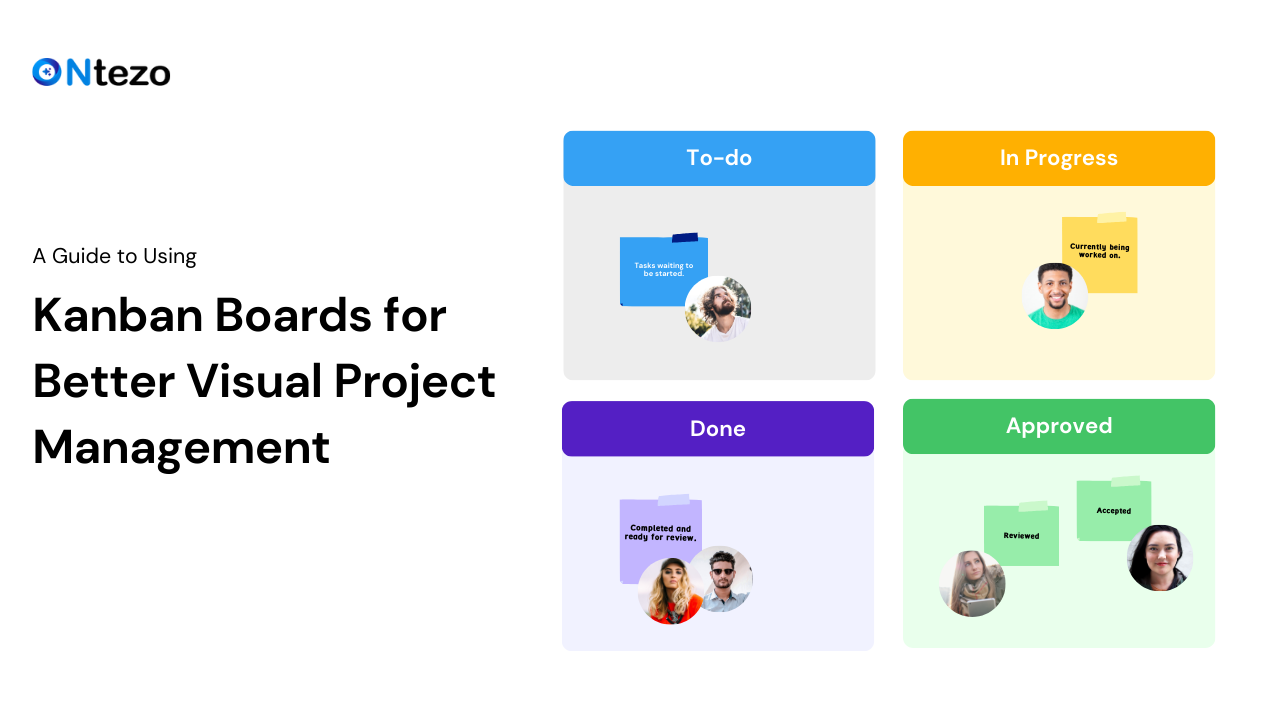
A Guide to Using Kanban Boards for Better Visual Project Management
- November 13, 2024
- by
- tehreem
Project management can quickly become chaotic, with tasks piling up, deadlines looming, and team members unsure of what comes next. Without a structured approach, keeping track of workflows and task dependencies is a huge challenge.
This lack of visibility often results in missed deadlines, bottlenecks, and a frustrated team. It’s hard to maintain productivity when your project tracking tool doesn’t visually represent your workflow or allow quick adjustments.
Enter Kanban boards—a visual project management tool that brings clarity to your workflow, simplifies task management, and enhances team collaboration. With a Kanban board, you can oversee each stage of your project in real time, ensuring everyone knows what they need to do and when. Let’s dive into how to use Kanban boards effectively for better project management!
What Is a Kanban Board?
A Kanban board is a visual tool that helps teams manage and optimize their workflow. Developed as part of the Lean management system, Kanban boards were first used in manufacturing but have since become popular in various industries like software development, marketing, and design. The board uses visual columns to represent stages in a process, and tasks move from one column to another as they progress through the workflow. This method not only enhances workflow visibility but also boosts productivity by limiting multitasking and focusing on a prioritized flow.
How Kanban Boards Improve Visual Project Management?
Kanban boards transform project management by providing a clear picture of a project’s progress. Here are some core benefits:
- Enhanced Workflow Visualization: By displaying tasks on cards and columns, teams get a visual overview of what’s pending, in progress, and completed.
- Bottleneck Identification: Teams can quickly spot and address bottlenecks, ensuring a steady flow of work.
- Improved Collaboration: With Kanban boards, everyone has access to real-time project status, leading to better communication and fewer misunderstandings.
- Productivity Boost: By focusing on one task at a time and setting work-in-progress (WIP) limits, Kanban boards help prevent overwhelm and improve focus.
Core Components of a Kanban Board
- Columns: Columns represent stages in the workflow. Common examples are “To-Do,” “In Progress,” and “Done,” though these can be customized based on the project.
- Cards: Cards represent individual tasks or work items, containing details such as task description, assignees, and due dates.
- Work-in-Progress (WIP) Limits: These limits set a maximum number of tasks allowed in a column, helping to prevent team overload.
- Swimlanes (Optional): Swimlanes are horizontal rows on a Kanban board used to categorize tasks by project or priority.
Step-by-Step Guide to Setting Up Your Kanban Board
- Create the Board: Start by defining the stages of your workflow. Columns might include “Backlog,” “To-Do,” “In Progress,” “Testing,” and “Completed” based on your project needs.
- Add Tasks (Cards): Populate the board with tasks as individual cards. Each card should be clear and concise, with information on task requirements, deadlines, and assigned team members.
- Set WIP Limits: To prevent bottlenecks, set WIP limits on each stage. For example, a limit of three tasks in the “In Progress” column can ensure team members aren’t overloaded.
- Move Tasks as They Progress: Update the board regularly by moving tasks from one column to the next as they progress. This real-time visibility helps track productivity and anticipate challenges.
Example Layout for Different Project Types
- Software Development: Backlog → To-Do → In Progress → Testing → Done.
- Marketing Campaign: Ideas → In Progress → Review → Published.
Customizing the board to fit your specific project’s needs is key to maximizing its effectiveness.
Best Practices for Using Kanban Boards in Project Management
- Regularly Update the Board: To keep everyone aligned, it’s essential to review and update tasks daily.
- Prioritize Tasks: Arrange tasks based on deadlines and importance to ensure the most critical work is completed first.
- Foster Team Collaboration: Encourage team members to communicate openly on the board, adding notes, updates, or questions directly to each task.
- Review WIP Limits Frequently: Over time, WIP limits may need adjusting. Keep evaluating these to improve workflow efficiency without causing burnout.
Adapting Kanban Boards for Different Project Types
Kanban boards are highly versatile, allowing you to adapt them across various industries and project types. For example:
- Software Development: Use additional columns like “Testing” or “Bug Fixing” to capture technical workflows.
- Marketing and Content Creation: A column for “Content Review” can help in managing feedback loops.
- Event Planning: Add columns for “Vendor Management” or “Logistics” to ensure all aspects are covered visually.
By customizing the board layout and columns, Kanban boards can be tailored to almost any project, making them ideal for both teams and solo users looking to improve task tracking.
Frequently Asked Questions (FAQs)
- How do you use a Kanban board effectively?
Regular updates, setting WIP limits, and encouraging team communication are essential practices. - What are the main benefits of using Kanban boards?
Kanban boards offer clear visualization of workflows, help identify bottlenecks, and foster collaboration, making project management more efficient. - Can Kanban boards be used for personal tasks?
Absolutely! Kanban boards are popular for personal productivity, allowing users to visually organize their tasks and track progress. - What are the differences between Kanban and Scrum?
While both are Agile methodologies, Kanban focuses on continuous work without fixed time frames, while Scrum uses short, time-boxed sprints.
Using Kanban boards can be transformative for any project manager looking to streamline their workflow and achieve better results. By leveraging these visual project management tools, teams can improve productivity, reduce stress, and focus on delivering quality work—one task at a time.
Whether you’re handling a personal project or working with a team, Kanban boards offer the flexibility and simplicity you need to stay organized and efficient.