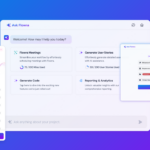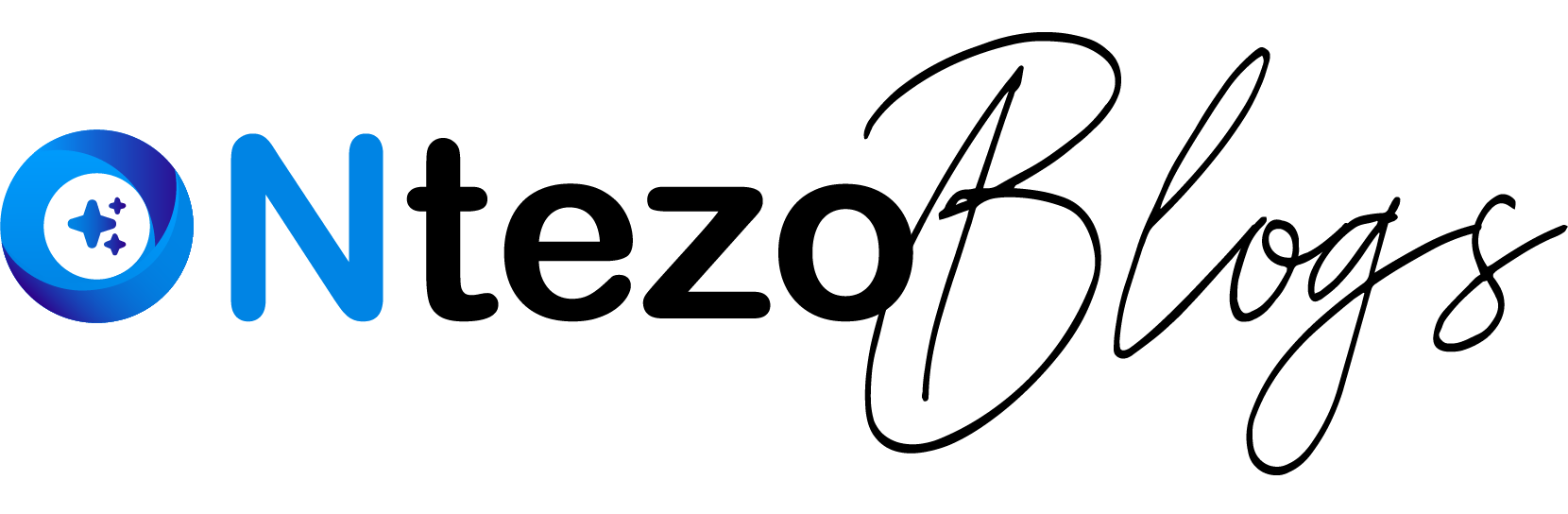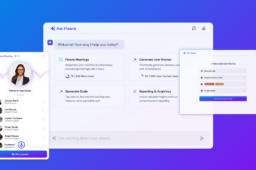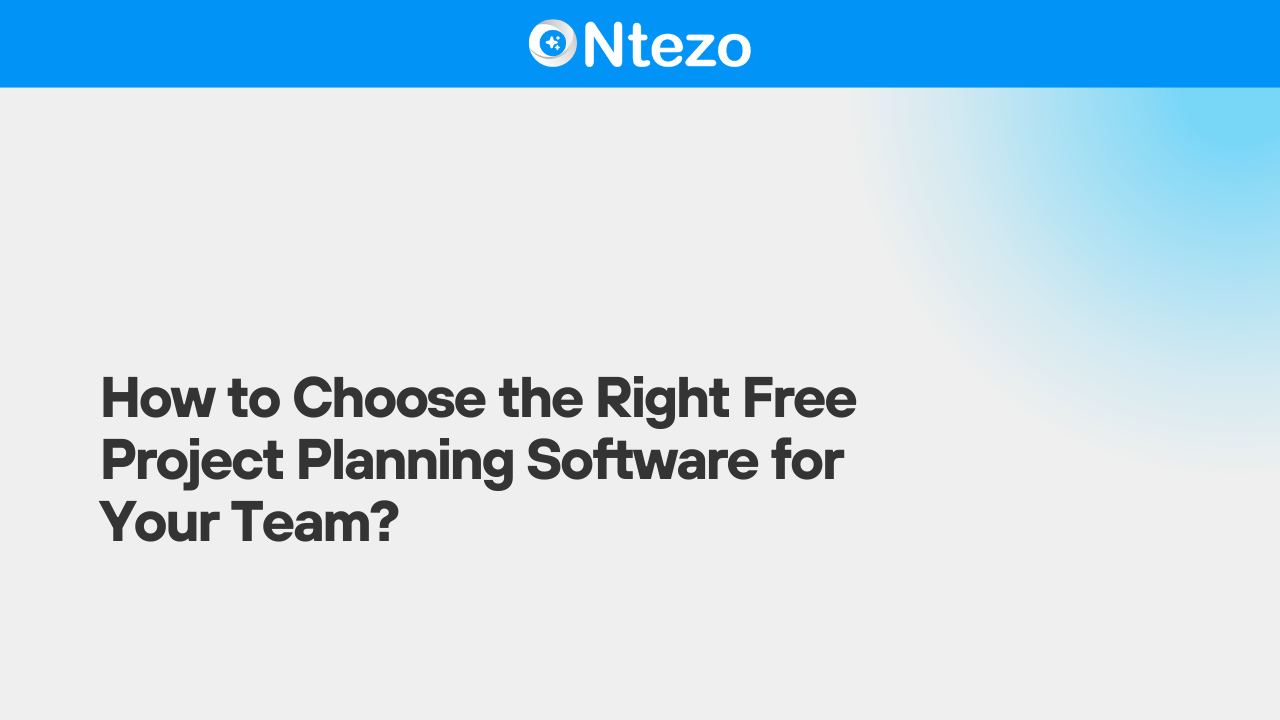
How to Choose the Right Free Project Planning Software for Your Team?
- October 21, 2016
- by
- tehreem
Project planning can often feel like navigating through a maze. You know your team needs a clear path, but finding the right tools to guide you can be overwhelming. With a multitude of project management tools available, how do you pick the right one, especially when you’re looking for a free solution? The challenge isn’t just about picking any free project planning software, but choosing one that truly aligns with your team’s unique needs and goals. In this article, we’ll break down everything you need to know to select the perfect free project planning software for your team, so you can streamline your workflow and achieve project success with confidence.
What is Project Planning Software?
Project planning software is a tool designed to help teams organize, track, and manage their projects effectively. This software provides features such as task management, scheduling, and resource allocation, enabling teams to collaborate more efficiently. There are two primary types: paid and free. While paid versions often offer more advanced features, free project planning software can still be incredibly powerful, especially for smaller teams or those just starting out.
Key Benefits of Using Free Project Planning Software
Choosing free project planning software comes with several benefits:
- Cost-Effectiveness: As the name suggests, free project planning software doesn’t come with a price tag. This makes it an ideal choice for startups, small businesses, or teams with limited budgets.
- Accessibility and Ease of Use: Most free tools are designed with user-friendliness in mind, allowing teams to start planning without a steep learning curve.
- Community Support and Continuous Improvement: Many free tools have strong community support and regular updates, often driven by user feedback, ensuring that the software continues to improve and adapt to user needs.
Important Features to Look for in Free Project Planning Software
When evaluating free project planning software, consider these essential features:
- Task Management: Effective task management allows you to assign, track, and prioritize tasks. Look for tools that offer clear visibility of task progress and deadlines.
- Collaboration Tools: Features like chat, file sharing, and real-time updates facilitate better communication among team members.
- Time Tracking: This helps monitor how much time is spent on various tasks, which can be crucial for maintaining productivity and managing workloads.
- Reporting and Analytics: Basic reporting tools can provide insights into project performance and help you make informed decisions.
- Integration Capabilities: Ensure the software integrates with other tools your team uses, such as email, calendar apps, or file storage services.
Top Free Project Planning Software Options
Several free project planning tools stand out in the market. Here’s a brief overview of some popular choices:
- Trello: Trello is known for its intuitive card-based interface that makes task management simple and visual. It’s ideal for teams looking for a straightforward way to organize projects.
- Asana: Asana offers a range of features, including task assignments, due dates, and project timelines, making it suitable for teams that need a bit more structure.
- ClickUp: ClickUp provides a versatile platform with a variety of features, including task management, time tracking, and goal setting, suitable for teams with diverse needs.
- Monday.com: Known for its customizable workflows, Monday.com allows teams to adapt the software to their specific project needs and processes.
- ONtezo: ONtezo combines simplicity with efficiency, offering an easy-to-use platform for task management and team collaboration. Its intuitive interface helps streamline project planning and enhances productivity for teams of all sizes.
How to Evaluate Free Project Planning Software for Your Team
Selecting the right free project planning software involves several key steps:
- Assess Team Needs and Goals: Start by understanding your team’s specific requirements. Consider factors such as project complexity, team size, and required features.
- Compare Features and Limitations: Examine the features offered by different tools and identify any limitations of the free versions. Ensure that the software you choose aligns with your project management needs.
- User Experience and Ease of Adoption: Choose a tool that is easy to use and integrates smoothly into your team’s workflow. A user-friendly interface will minimize the learning curve and encourage team adoption.
Case Studies: Successful Use of Free Project Planning Software
Many teams have successfully utilized free project planning software to achieve their goals. For example, a small marketing team might use Trello to track campaign tasks and deadlines, while a non-profit organization could use Asana to coordinate volunteer schedules and project milestones. These real-world examples demonstrate that with the right choice, free project planning software can effectively support diverse project management needs.
Common Challenges with Free Project Planning Software
While free project planning software can be highly beneficial, it’s important to be aware of some common challenges:
- Limitations of Free Versions: Free tools often come with limitations such as restricted features, fewer integrations, or lower storage capacities.
- Potential Issues with Scalability and Support: As your team grows or your project needs become more complex, you might encounter limitations that require a transition to a paid version or a different tool.
Tips for Maximizing the Use of Free Project Planning Software
To get the most out of your free project planning software:
- Best Practices for Implementation: Start by setting up the software according to your team’s workflow and project needs. Ensure that everyone is trained on how to use the tool effectively.
- Training and Onboarding Tips: Provide comprehensive training and resources to help team members become comfortable with the software. Regularly review and optimize your usage.
- Leveraging Community and Online Resources: Utilize forums, online communities, and support resources to address any issues and learn new ways to enhance your use of the software.
How to Transition from Free to Paid Project Planning Software
At some point, you might find that a free tool no longer meets your needs. Signs that it’s time to upgrade include:
- Increased Project Complexity: If your projects are becoming more complex and require advanced features.
- Growing Team Size: As your team expands, you may need more robust tools to manage larger workloads.
- Need for Enhanced Support: Paid versions often offer better support and more features, which can be crucial as your needs evolve.
What are the best free project planning tools for small teams?
Tools like ONtezo, Trello and Asana are excellent for small teams due to their ease of use and essential features.
Can free project planning software handle large projects?
Free software can handle large projects to an extent, but you may encounter limitations that necessitate a paid upgrade.
How secure is free project planning software?
Most reputable free tools have robust security measures, but it’s important to review their security policies and ensure they meet your needs.
Choosing the right free project planning software for your team doesn’t have to be a daunting task. By understanding your team’s needs, evaluating the features of various tools, and addressing common challenges, you can find a solution that enhances productivity and streamlines your project management. Whether you’re starting out or looking to optimize your current tools, the right free project planning software can set you up for success and help your team achieve its goals efficiently.