The Best Free Project Tracking Tools in 2024
- August 22, 2024
- by
- tehreem
In today’s fast-paced business environment, staying on top of multiple projects is a significant challenge for teams of all sizes. Whether you’re managing a small team or overseeing a large-scale operation, the need for effective project tracking tools has never been more critical. Unfortunately, many businesses struggle to find the right software for tracking projects without breaking the bank.
Without the right tools, it’s easy for tasks to slip through the cracks, deadlines to be missed, and productivity to suffer. The market is flooded with various project and task management tools, but how do you choose the best ones that fit your budget? Worse, some tools can be overly complicated, requiring a steep learning curve that your team may not have time for.
Fortunately, there are powerful free project tracking tools available that can streamline your workflow, enhance collaboration, and help you keep everything on track without costing a dime. In this article, we’ll explore the best free project tracking tools in 2024, showcasing their features, strengths, and ideal use cases to help you find the perfect fit for your team.
What Makes a Great Project Tracking Tool in 2024?
As businesses evolve, so do the demands on project tracking software. The best project tracking tools in 2024 need to meet a few critical criteria:
- Usability: A good tool should be easy to use, with an intuitive interface that doesn’t require extensive training. The ability to quickly onboard new team members is crucial.
- Integrations: Seamless integration with other tools your team uses, such as communication platforms, file storage, and time tracking software, can significantly enhance productivity.
- Mobile Support: With remote work becoming more prevalent, the best tools offer robust mobile apps that allow team members to manage tasks on the go.
- Free vs. Paid: While paid tools often come with more features, free tools are increasingly competitive, offering robust capabilities that meet most team needs.
The key is finding the right balance between functionality and simplicity, ensuring that your chosen project and task management tools support your workflow without adding unnecessary complexity.
The Best Free Project Tracking Tools in 2024
Now that we understand what to look for in project tracking tools, let’s dive into the top contenders for 2024. These tools are not only effective but also free, making them accessible for teams of any size.
-
Trello: Best for Simplicity and Visual Project Management
Trello is a well-known tool that has gained popularity for its simplicity and visual approach to project management. It uses Kanban boards, which are perfect for teams that prefer a visual representation of tasks.
- Overview: Trello allows users to create boards for different projects, with cards representing tasks. You can easily drag and drop cards between lists to indicate progress. Trello’s user-friendly interface makes it a great choice for teams looking for a straightforward project tracking tool.
- Strengths and Weaknesses: Trello excels in ease of use and flexibility but may fall short for complex project tracking. It lacks advanced features like Gantt charts, making it less suitable for large, detailed projects.
- Ideal Use Cases: Trello is ideal for smaller teams or projects where visual organization is key. It’s perfect for agile teams that need a quick way to see the status of various tasks at a glance.
-
Asana: Best for Team Collaboration
Asana is another popular option, particularly known for its robust team collaboration features. It offers a more structured approach compared to Trello, with a focus on detailed task management.
- Overview: Asana provides a range of features, including task assignments, due dates, and project timelines. It also offers integration with numerous other tools, making it a versatile option for managing multiple aspects of a project.
- Strengths and Weaknesses: Asana is highly effective for tracking multiple projects and ensuring team collaboration. However, its extensive feature set might be overwhelming for those looking for a simpler solution.
- Ideal Use Cases: Asana is best suited for medium to large teams that need a detailed project tracking system with strong collaboration features. It’s perfect for those who need to manage both project tasks and overall project timelines effectively.
-
ClickUp: Best for All-in-One Project Management
ClickUp has quickly become a favorite among teams that need an all-in-one solution for managing tasks, projects, and workflows. It’s one of the most feature-rich project management tools available.
- Overview: ClickUp offers everything from task management and time tracking to goal setting and document sharing. Its customizable interface allows teams to set up the tool exactly how they need it, whether through Kanban boards, Gantt charts, or list views.
- Strengths and Weaknesses: ClickUp’s greatest strength is its versatility, offering a range of features that can be tailored to almost any project. However, this versatility can also be a drawback, as the sheer number of features can be overwhelming for new users.
- Ideal Use Cases: ClickUp is ideal for teams that need a comprehensive tool to manage complex projects and require a high level of customization. It’s perfect for both small and large teams that need a powerful free project tracking tool with advanced features.
4. Ontezo: Best for AI-Powered Project Management
Ontezo is an innovative tool that leverages AI to enhance project tracking and management. It’s designed to provide smart insights, automate repetitive tasks, and optimize workflows, making it a powerful choice for teams looking to embrace the future of project management.
- Overview: Ontezo offers a wide range of features, including task management, time tracking, automated reporting and user stories, and resource allocation. Its AI-driven insights help teams identify potential bottlenecks and optimize project timelines, ensuring that projects stay on track and within budget. The tool is user-friendly, with an intuitive interface that makes it easy for teams to get started quickly.
- Strengths and Weaknesses: Ontezo’s primary strength lies in its AI capabilities, which can significantly enhance productivity and project accuracy.
- Ideal Use Cases: Ontezo is perfect for teams that want to take advantage of AI-generated user stories to improve their project management processes. It’s particularly well-suited for tech-savvy teams or organizations that manage complex projects with multiple moving parts.
Comparing Free Project Tracking Tools: Which One Should You Choose?
Choosing the right free project tracking tool depends on your specific needs, the size of your team, and the complexity of your projects. Below is a comparison of the tools discussed above:
| Tool | Best For | Key Features |
| Trello | Simplicity, Visual Management | Kanban boards, easy to use, flexible |
| Asana | Team Collaboration | Task assignments, due dates, project timelines |
| ClickUp | All-in-One Management | Customizable views, Gantt charts, time tracking |
| Ontezo | AI-Powered Management | AI-driven insights, Projects automation, smart reporting, AI Generated User stories |
Other Notable Free Project Tracking Tools in 2024
While Trello, Asana, and ClickUp are some of the top free project tracking tools, there are several other excellent options available that may be better suited to specific needs. Let’s explore these additional tools that are making waves in 2024.
Notion: Best for Customization
Notion stands out as a highly customizable project and task management tool that allows teams to create unique workflows tailored to their specific needs.
- Overview: Notion combines the functionalities of a note-taking app, a database, and a project tracking tool. Its versatility allows users to create anything from simple task lists to complex project management dashboards. The ability to embed various types of content, such as images, documents, and code snippets, makes it an all-in-one solution.
- Strengths and Weaknesses: Notion’s greatest strength is its flexibility, allowing teams to design their own software for tracking projects. However, this can also be a weakness, as the setup can be time-consuming, and the tool might be overwhelming for those looking for a more straightforward solution.
- Ideal Use Cases: Notion is perfect for creative teams or those who require a high degree of customization in their project management processes. It’s ideal for individuals or small teams that value flexibility and the ability to track and manage multiple projects in one platform.
Wrike: Best for Comprehensive Reporting
Wrike is a powerful project tracking tool known for its detailed reporting capabilities and robust task management features.
- Overview: Wrike offers advanced tools for managing projects, including task assignments, Gantt charts, and time tracking. One of its standout features is its comprehensive reporting, which allows teams to gain insights into project performance and resource allocation.
- Strengths and Weaknesses: Wrike excels in providing detailed reports and tracking complex projects with multiple stakeholders. However, its free version has limitations on the number of users and features, which might not be sufficient for larger teams.
- Ideal Use Cases: Wrike is best suited for medium to large teams that need in-depth reporting and are working on complex projects. It’s particularly useful for teams that need to manage timelines, resources, and budgets closely.
Microsoft Planner: Best for Microsoft Ecosystem Users
Microsoft Planner is a great option for teams already using the Microsoft ecosystem, offering seamless integration with tools like Teams and Outlook.
- Overview: Microsoft Planner provides a straightforward way to create, organize, and assign tasks within your team. Its integration with other Microsoft products makes it easy to connect your project tracking with your existing workflows. It uses a visual task management interface similar to Trello’s Kanban boards, which is intuitive and easy to use.
- Strengths and Weaknesses: Microsoft Planner’s biggest strength is its seamless integration with the Microsoft ecosystem, making it an obvious choice for teams already using tools like Office 365 and Teams. However, it may not be as feature-rich as some other project tracking tools free of charge, which could be a limitation for teams needing more advanced functionality.
- Ideal Use Cases: Microsoft Planner is ideal for teams that are heavily invested in the Microsoft ecosystem and need a simple, integrated tool to manage tasks and projects. It’s perfect for smaller teams or departments within larger organizations that require basic task management.
How to Get the Most Out of Free Project Tracking Tools?
Using free project tracking tools effectively requires some strategy to maximize their potential. Here are some tips and tricks to help you get the most out of these tools:
- Leverage Integrations: Most free project tracking tools offer integrations with other apps and services, such as communication tools (e.g., Slack, Microsoft Teams), cloud storage (e.g., Google Drive, Dropbox), and calendar applications. By integrating these tools with your project management software, you can streamline workflows and reduce the need to switch between apps.
- Use Templates: Many project and task management tools offer pre-built templates for different types of projects. Using these templates can save time and ensure that you don’t miss any critical steps in your project planning process.
- Combine Multiple Tools: In some cases, using a combination of tools might be more effective than relying on just one. For instance, you might use Trello for visual task management and Notion for more detailed documentation and project notes.
- Regularly Review and Adjust: Project tracking is an ongoing process. Regularly review your tool’s setup and adjust as necessary to accommodate changing project needs or team dynamics.
What are the best free project tracking tools for small businesses?
The best tools for small businesses are those that offer simplicity and ease of use, such as Trello, Asana, Monday.com and Ontezo . These tools provide the essential features needed for managing small to medium-sized projects without overwhelming the user.
Are free project tracking tools secure?
Yes, most reputable free project tracking tools offer strong security measures, including data encryption and regular updates. However, it’s essential to review each tool’s security features and choose one that aligns with your organization’s data protection requirements.
Can I manage multiple projects with free tools?
Absolutely! Tools like ClickUp, Asana, ONtezo allow you to manage multiple projects simultaneously, providing features like task categorization, project timelines, and progress tracking.
Choosing the Right Free Project Tracking Tool in 2024
Selecting the right free project tracking tool comes down to understanding your team’s specific needs and how each tool’s features align with those needs. Whether you prefer the visual simplicity of Trello, the collaborative power of Asana, or the all-in-one versatility of Ontezo, there is a free tool out there that can help you achieve your project goals in 2024.
Remember, the best way to find the perfect tool is to try out a few and see which one fits best with your team’s workflow. Don’t be afraid to mix and match tools to get the most comprehensive solution for your projects. With the right project and task management tools at your disposal, your team can stay organized, on track, and ready to tackle any challenge that comes their way.

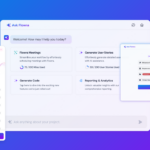

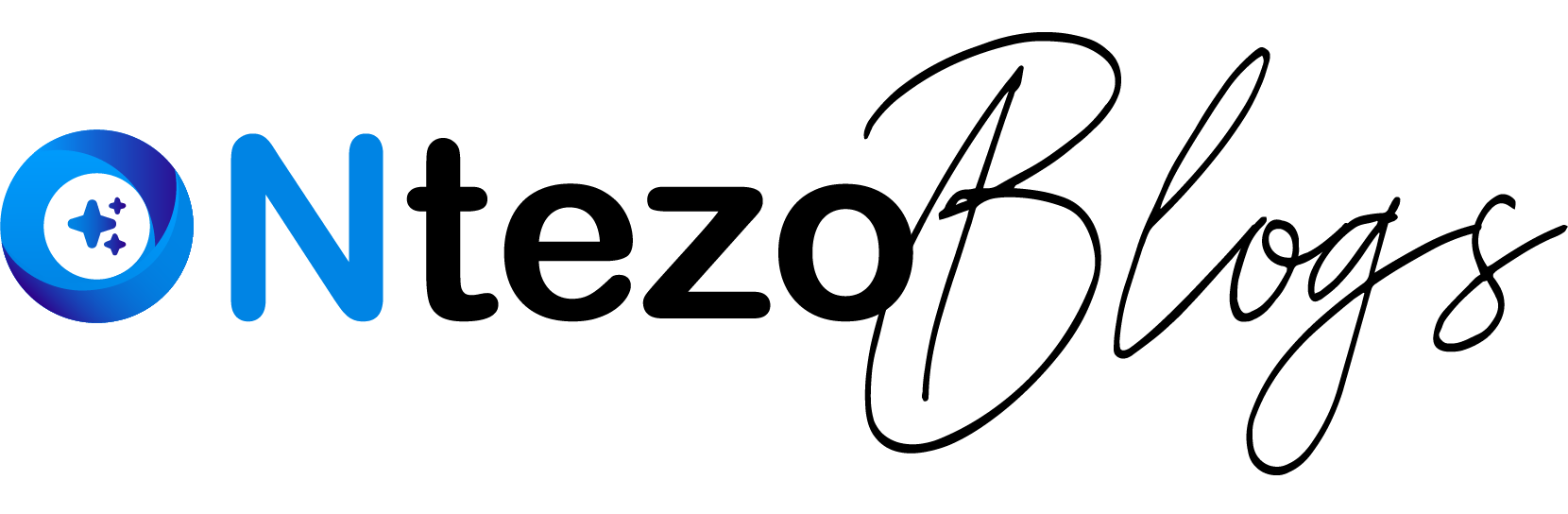

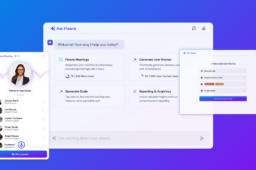

3 Comments
How AI and GenAI Are Transforming Agile and Project Management? - Ontezo Blogs
22nd Aug 2024 - 1:52 pm[…] AI and GenAI – the transformative forces reshaping Agile and project management. By leveraging the power of […]
Which One is Better for Project Management, Notion or OpenProject? - Ontezo Blogs
23rd Aug 2024 - 10:59 am[…] is a powerful open-source project management tool that’s particularly well-suited for large teams and enterprises. Founded in 2012, it’s known […]
Why Do Companies Use Online Collaborative Productivity Software? - Ontezo Blogs
3rd Sep 2024 - 10:35 am[…] online collaborative productivity software. These tools have revolutionized the way companies operate by enabling real-time collaboration, […]