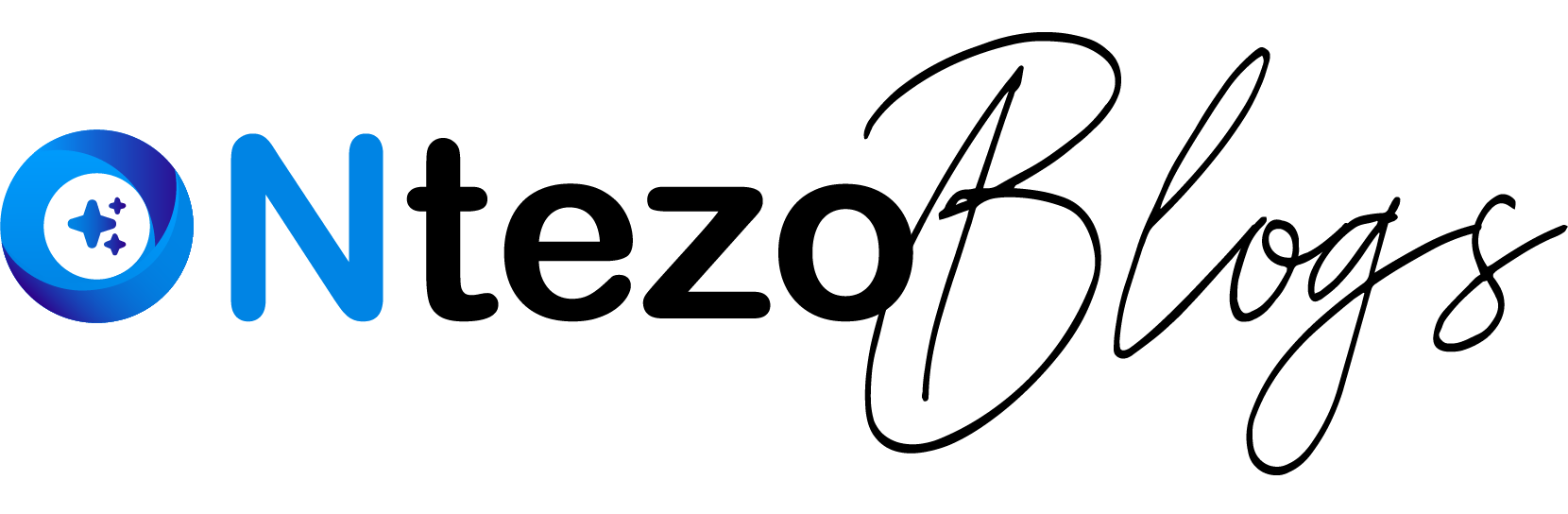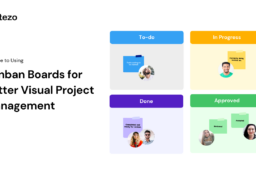Why Every Small Business Needs a CRM?
- October 19, 2016
- by
- tehreem
Running a small business is no small feat. You’re constantly juggling multiple tasks—managing customer relationships, tracking sales, handling marketing campaigns, and ensuring everything runs smoothly. But as your business grows, these tasks can quickly become overwhelming. That’s where a CRM (Customer Relationship Management) system comes in.
Many small business owners struggle to manage their customer interactions and data effectively. This disorganization can lead to missed opportunities, poor customer service, and stagnating sales.
Without a proper system in place, your customer data might be scattered across various platforms, making it difficult to maintain relationships and nurture leads. Imagine the frustration of losing a potential sale because of disorganized information or the inability to follow up with a customer on time.
A CRM system is designed to solve these problems by centralizing all customer data, automating routine tasks, and providing valuable insights into your business operations. It’s not just a tool for large corporations—every small business can benefit immensely from implementing a CRM. Let’s dive deeper into why a CRM is essential for your small business.
What is CRM?
A CRM, or Customer Relationship Management system, is a tool that helps businesses manage and analyze customer interactions and data throughout the customer lifecycle. The goal of a CRM is simple: improve business relationships to grow your business.
There are different types of CRM software tailored to various business needs:
-
Operational CRM:
Focuses on streamlining business processes, including sales, marketing, and customer service automation.
-
Analytical CRM:
Helps analyze customer data to improve decision-making and strategy.
-
Collaborative CRM:
Facilitates sharing information across different business units, ensuring a seamless customer experience.
For small businesses, a CRM system offers an organized way to manage contacts, track interactions, and nurture customer relationships. It’s a powerful tool that can scale with your business, helping you maintain personal connections as your customer base grows. By centralizing customer data, a CRM ensures that every team member has access to up-to-date information, leading to more effective communication and customer service.
Why Small Businesses Struggle Without a CRM?
Many small businesses operate without a CRM, relying on spreadsheets, email threads, or even paper records to manage customer information. While these methods might work initially, they quickly become unsustainable as the business grows.
Here are some common challenges faced by small businesses without a CRM:
- Disorganized Customer Data: Without a CRM, customer information is often scattered across different platforms. This disorganization can lead to confusion, missed follow-ups, and a lack of cohesive customer service.
- Poor Communication: When customer data isn’t centralized, it’s difficult for team members to stay on the same page. This can result in inconsistent messaging and a fragmented customer experience.
- Missed Sales Opportunities: Without a clear system to track interactions and follow-ups, potential sales can slip through the cracks. This can significantly impact your business’s revenue and growth.
- Inefficient Marketing Efforts: Small businesses often struggle to manage marketing campaigns effectively without a CRM. A lack of targeted marketing can lead to wasted resources and lower conversion rates.
Enhanced Customer Relationships
One of the most significant benefits of a CRM for small businesses is its ability to enhance customer relationships. In today’s competitive market, personalized customer interactions can set your business apart.
A CRM allows you to:
- Track Customer Interactions: Every interaction, whether it’s an email, phone call, or meeting, is logged in the CRM. This helps you understand your customers better and tailor your communications to their needs.
- Personalize Communication: With detailed customer profiles at your fingertips, you can personalize your marketing efforts and make your customers feel valued. Personalized emails, targeted offers, and timely follow-ups become much easier with a CRM.
- Build Customer Loyalty: Consistent and personalized communication fosters trust and loyalty. Customers are more likely to return to a business that remembers their preferences and anticipates their needs.
Improved Sales and Marketing Efficiency
A CRM system significantly enhances sales and marketing efficiency for small businesses. It acts as a central hub where you can manage leads, track customer interactions, and monitor sales progress.
Here’s how a CRM can improve your sales and marketing efforts:
- Lead Management: A CRM helps you organize and prioritize leads, ensuring that no potential customer is overlooked. You can track where each lead is in the sales funnel and tailor your approach accordingly.
- Sales Pipeline Management: With a CRM, you can visualize your sales pipeline, identify bottlenecks, and focus on deals that are more likely to close. This leads to more efficient use of your sales team’s time and resources.
- Automated Marketing Campaigns: CRMs often come with marketing automation tools that allow you to set up and run campaigns with minimal effort. Whether it’s email marketing, social media outreach, or targeted ads, a CRM can help you reach the right audience at the right time.
- Performance Tracking: With built-in analytics and reporting tools, a CRM enables you to track the performance of your sales and marketing campaigns. You can quickly identify what’s working and what needs improvement.
Better Data Management and Accessibility
For small businesses, managing customer data efficiently is crucial. A CRM system simplifies this process by centralizing all customer information in one place.
- Centralized Data Storage: With a CRM, all customer data—contact details, purchase history, communication logs—is stored in a single, easily accessible location. This eliminates the need to search through multiple systems to find information.
- Real-Time Access: A CRM provides real-time access to customer data, ensuring that your team always has the most up-to-date information. This is particularly useful for businesses with remote teams or multiple locations.
- Data Security: CRMs often come with robust security features, ensuring that sensitive customer data is protected from unauthorized access.
By providing better data management and accessibility, a CRM enables small businesses to operate more efficiently, respond to customer needs quickly, and make informed decisions based on accurate data.
Automation of Routine Tasks
One of the most valuable features of a CRM for small businesses is its ability to automate routine tasks. This automation saves time and allows your team to focus on more strategic activities.
- Email Campaigns: CRMs can automate email campaigns, sending personalized messages to customers based on their behavior or preferences. This ensures consistent communication without the manual effort.
- Follow-Up Reminders: A CRM can automatically schedule follow-up reminders for sales teams, ensuring that no lead or customer inquiry falls through the cracks.
- Task Management: CRMs often include task management tools that help teams stay organized and on track with their daily responsibilities.
Insightful Analytics and Reporting
Data-driven decision-making is essential for any small business looking to grow. A CRM system provides valuable insights through its analytics and reporting features.
- Performance Metrics: CRMs track various performance metrics, such as sales conversion rates, customer retention rates, and marketing campaign effectiveness. These metrics help you understand what’s working and where improvements are needed.
- Customer Insights: By analyzing customer data, a CRM can identify trends and patterns in customer behavior. This allows you to tailor your offerings and marketing strategies to better meet customer needs.
- Customizable Reports: CRMs often allow you to create customizable reports that focus on the specific metrics that matter most to your business. These reports can be used to track progress over time and make informed decisions.
Choosing the Right CRM for Your Business
Selecting the right CRM for your small business is crucial to reaping its full benefits. Here are some tips to help you choose the best CRM for your needs:
- Assess Your Needs: Consider what you need the CRM to do. Do you need it primarily for sales, marketing, or customer service? Understanding your needs will help you choose a CRM with the right features.
- Consider Your Budget: CRM systems come in various price ranges. Determine your budget and look for a CRM that offers the features you need at a price you can afford.
- Ease of Use: Choose a CRM that is user-friendly and easy to implement. A complex CRM might offer more features, but if it’s too difficult to use, your team may not fully adopt it.
- Integration Capabilities: Ensure that the CRM can integrate with other tools and software you’re currently using, such as email platforms, accounting software, or eCommerce platforms.
By considering these factors, you can select a CRM that aligns with your business goals and enhances your operations.
Steps to Implement CRM Successfully
Implementing a CRM successfully requires careful planning and execution. Here’s a step-by-step guide to help you get started:
- Step 1: Choose the Right CRM: As discussed, selecting the right CRM is the first step. Once you’ve chosen a CRM, it’s important to customize it to fit your business needs.
- Step 2: Train Your Team: Ensure that all team members are trained on how to use the CRM effectively. This training should cover all essential features and how they relate to each team member’s role.
- Step 3: Migrate Your Data: Gather all existing customer data and migrate it to the CRM. This process might require some data cleaning to ensure that the information is accurate and up-to-date.
- Step 4: Integrate with Other Tools: If you’re using other software tools, integrate them with your CRM for a seamless workflow.
- Step 5: Monitor and Optimize: After implementation, continuously monitor how the CRM is being used and make adjustments as needed. Gather feedback from your team to identify any areas for improvement.
Common Mistakes to Avoid During CRM Implementation
Implementing a CRM can be transformative for your small business, but there are some common mistakes to avoid:
- Lack of Clear Objectives: Without clear goals for what you want to achieve with your CRM, you may struggle to measure its success.
- Insufficient Training: Failing to properly train your team can lead to low adoption rates and underutilization of the CRM’s features.
- Overcomplicating the System: Choosing a CRM with too many features that you don’t need can overwhelm your team and lead to poor adoption.
In today’s competitive business landscape, a CRM is not just a luxury—it’s a necessity for small businesses. By centralizing customer data, automating routine tasks, and providing valuable insights, a CRM helps small businesses build stronger customer relationships, improve sales and marketing efficiency, and make data-driven decisions. If you’re looking to grow your small business, implementing a CRM is a smart and strategic move. Don’t let disorganization and missed opportunities hold you back—invest in a CRM and watch your business thrive.
Why is CRM important for small businesses?
A CRM is important because it helps small businesses manage customer relationships, streamline operations, and improve sales and marketing efforts.
What are the main benefits of CRM for small businesses?
The main benefits include enhanced customer relationships, improved sales and marketing efficiency, better data management, and insightful analytics.
How much does a CRM system typically cost for a small business?
CRM costs can vary widely depending on the features and number of users, but many affordable options exist for small businesses.
Can a CRM help small businesses grow?
Yes, by improving customer relationships and streamlining business processes, a CRM can significantly contribute to the growth of a small business.